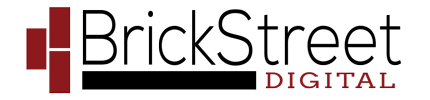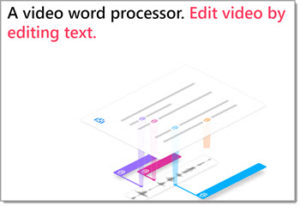This workshop is designed to be a quick, basic intro to creating video for social media or your website. If you would like to use more video on your website or social media but aren’t sure where to start, this workshop is for you.
Here are some of the items demoed or mentioned in class.
Disclosure: As an Amazon Associate I may earn a small commission from qualifying purchases.
Hardware Suggestions
Audio
PoP voice Professional Lavalier Lapel Microphone Omnidirectional Condenser Mic for iPhone Android Smartphone. Great for interviews or narration. Will require a usb c adapter for most modern smartphones. Link
This is a directional mike that allows you to pick up sound from the direction it is pointed. Works directly with smartphone, computer or camera. Link (there are no authorized distributors of this on Amazon)
Lighting
Ulanzi VL120 mini video light. Works as a fill light, backlight or small main light for closeups. Link
GVM 80 wt light kit Link
Neewer LED Bi-Color Studio Round Lighting, Ultra Thin Studio Edge Flapjack Light, 18-Inch 70W Dimmable Portrait Light Link
(does not come with light stand see below)
Mounts and Stands
ULANZI MT-08 Mini tripod, hand grip and selfie stick.
Link
Ulanzi ST-27 metal phone mount for smartphones. This is the most secure one I have found.
Ulanzi ST-27 Link